- Home
- Renewal Instructions
Renewal Instructions
Online Renewal
(These are renewal instructions. You do not renew your membership from this page.
The images below are to instruct you how to renew. These are not active links and buttons.)
Your membership renewal can easily be completed online. The instructions below will guide you through the process. You may want to print this page to use as a reference as you go through the renewal process. The ATA's membership management system will send you email reminders leading up to, and immediately after, the expiration date of your membership.
Instructions to renew from a reminder email...
The ATA membership management system will send you several email reminders as your membership expiration date approaches. Each email will include a button (shown below) which you can click to begin the renewal process.
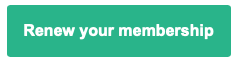
To begin the process, click once on the RENEW YOUR MEMBERSHIP button. This will open your web browser and go to the member login page of the website. Go to step 1 below and follow the procedure to renew.
To renew from the website...
- Begin by logging into the website. Clicking the button in a renewal email OR clicking the LOG IN button on the website will take you to the member login page (see sample image below). If you have your browser set to automatically log you in, the window may open directly to your profile. If so, the login process will not apply to you and you may skip to step 3 below.
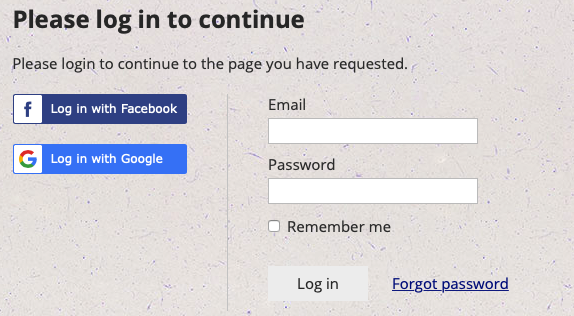
- On the login screen, enter your email address and password and click Log In. This will verify your credentials and log you into the website. If you have forgotten your password, you can use the FORGOT PASSWORD button to reset it.
- Once you have logged in, if your renewal date is approaching or recently past, you will see corresponding message in the bottom right corner of your screen (see example below). As long as you are logged in, this message will persist on screen as a reminder to renew. You can click on the renewal message at any time to go to your profile page.
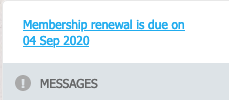
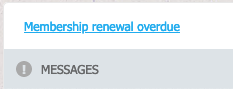
- On your profile page (see below), you will find a button to renew your membership. Click once on the button RENEW TO... (red circle below) to begin the renewal process.
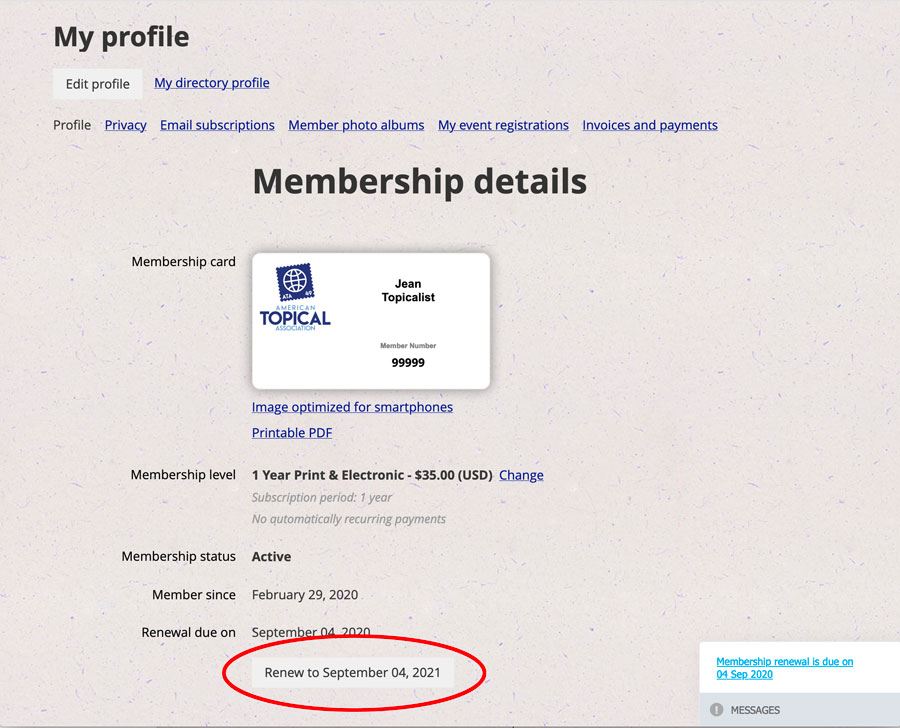
- The next screen (shown below) will allow you to make any needed changes to your contact information and then continue the renewal process. Once you have updated your contact information - or if no updates are required - click the UPDATE AND NEXT button (circled in red below).
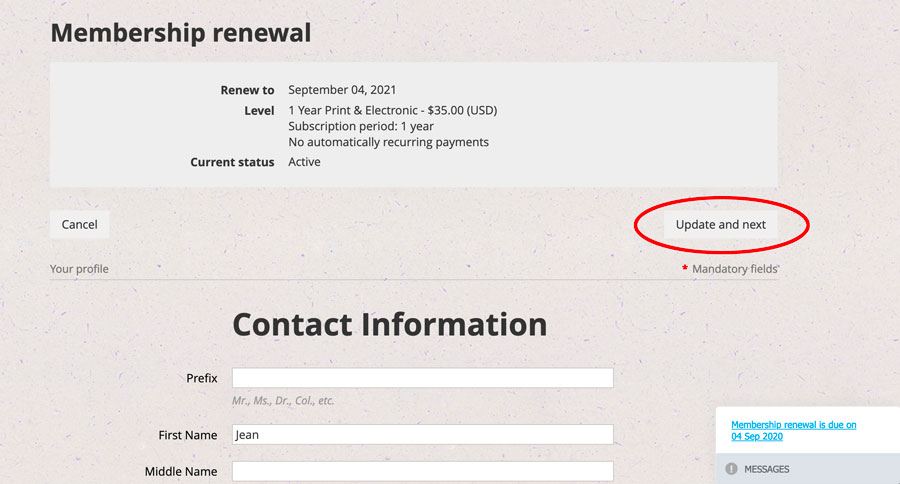
- Now, the system will display your renewal selection and ask you to confirm by selecting a payment method. To securely pay your renewal online, click the PAY ONLINE button (circled in red). Proceed to step 7 below. You may also request an invoice to pay via check. Please note that paying online is the fastest way to complete your renewal. If you decide to request an invoice, click the INVOICE ME button and skip to step 8 below.
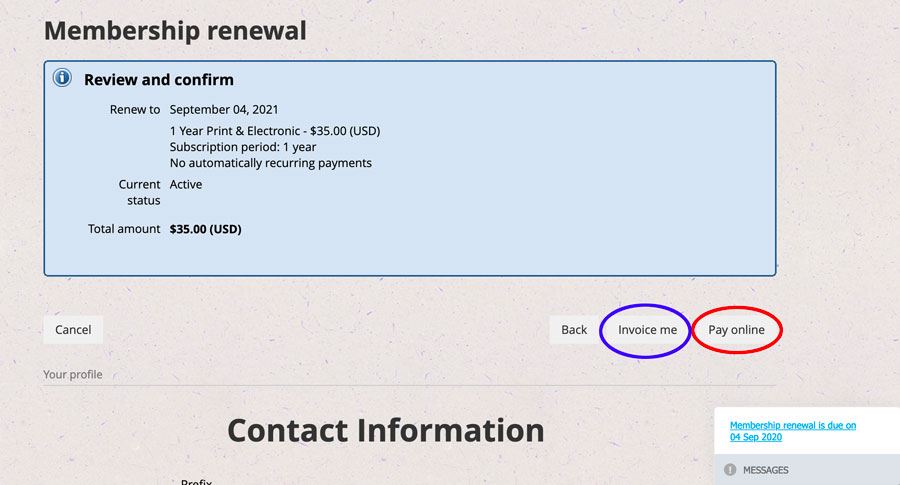
- The ATA membership management system uses PayPal to accept payments. PAY ONLINE will take you to PayPal where you can pay with a major credit card or your PayPal account. You are not required to have or create a PayPal account to pay online. Follow the onscreen instructions from PayPal to complete your online payment. Once you complete the PayPal payment process, you will be returned to the ATA website and the renewal process will be complete.
- If you clicked the INVOICE ME button, your invoice will be displayed on screen (see below). You can still pay the renewal online by clicking the PAY ONLINE button -or- print the page and send the invoice copy with your payment to: ATA - Renewals, PO Box 2143, Greer, SC 29652-2143. Once your payment is received, the office will complete the renewal process and you will receive a confirmation email.
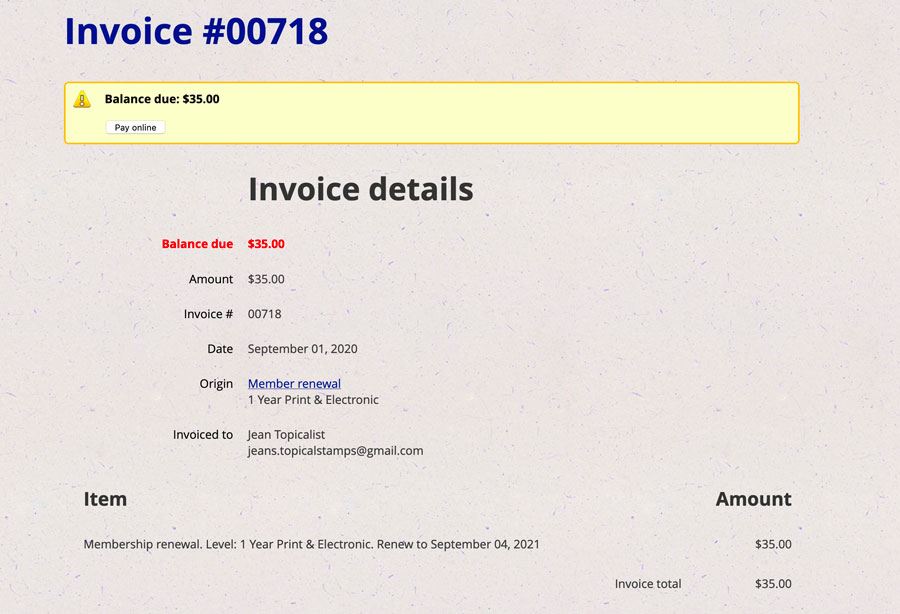
Renew by Mail
Online renewal is the fastest way to renew you membership. If you prefer to renew by mail, you may your payment to: American Topical Association - Renewals, PO Box 2143, Greer, SC 29652-2143. Please include a note indicating the name under which your membership is registered and the desired renewal term. Renewal terms and prices are shown below.
|
Membership |
One Year |
Two Years |
Three Years |
Five Years |
| Print & Electronic (US Addresses) | $35 | $65 | $95 | $155 |
| Print & Electronic (International Addresses) | $45 | $85 | $125 | $205 |
| Electronic Only (NO Print Copy of Topical Time) | $25 | $45 | $65 | $105 |
| Youth (under 18, no print edition of Topical Time) | $10 | $20 | $30 | $50 |
| Upgrade to Family Membership (add to the above options, except youth) | +$10 | +$20 | +$30 | +$50 |
